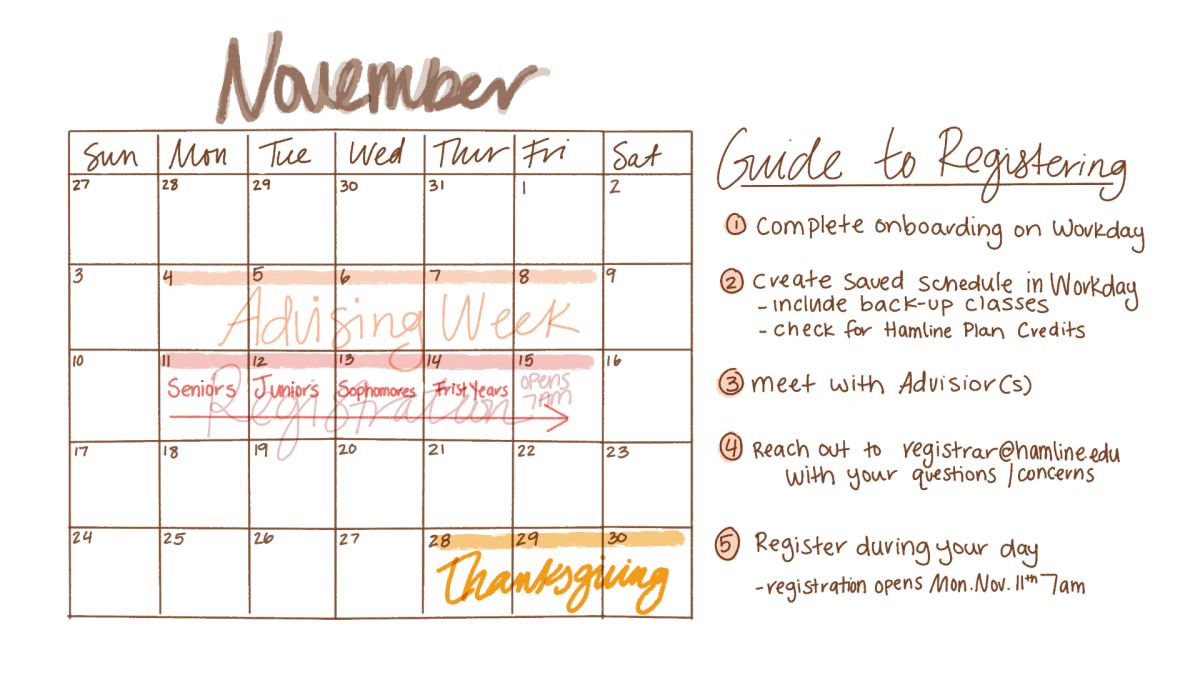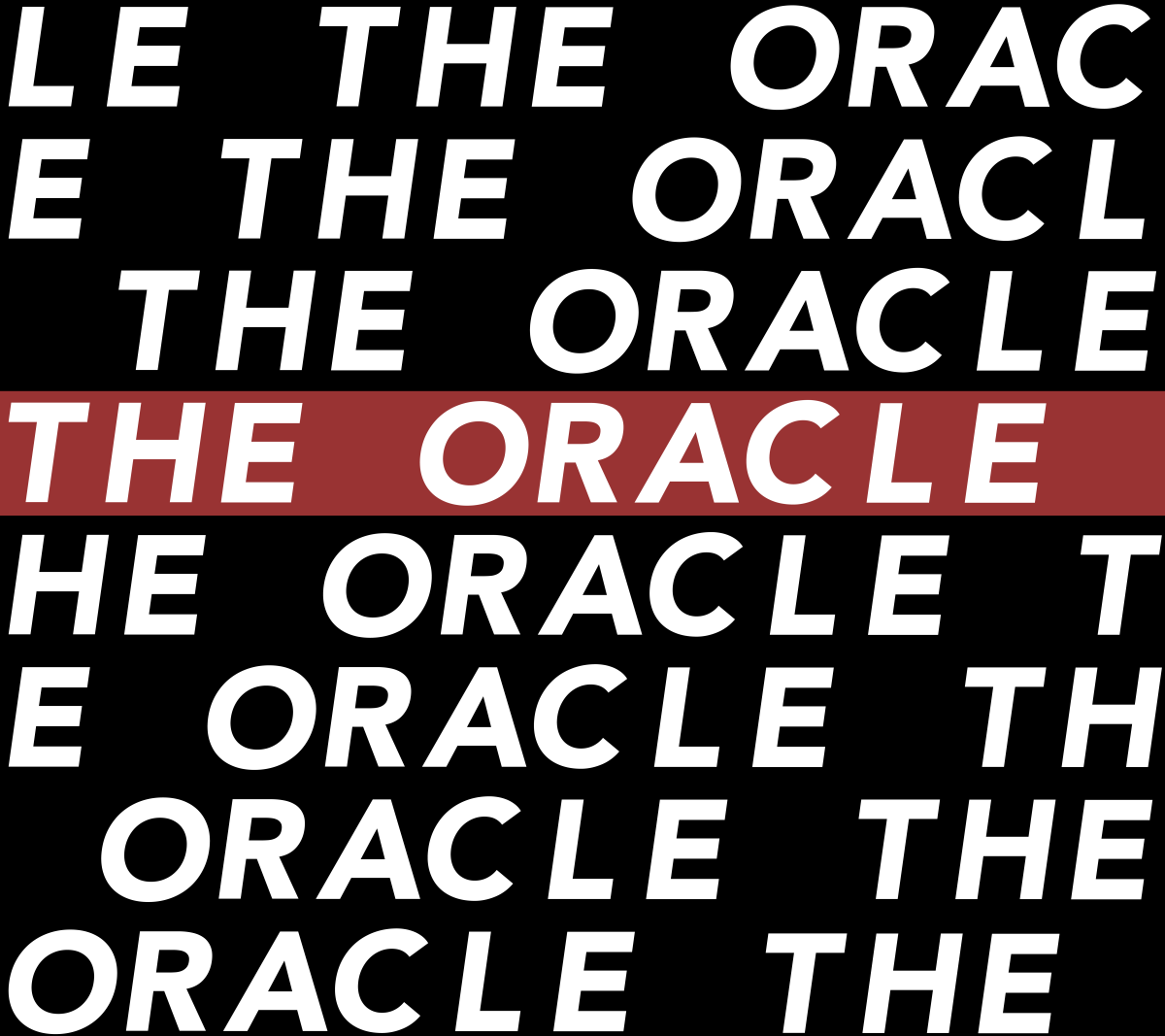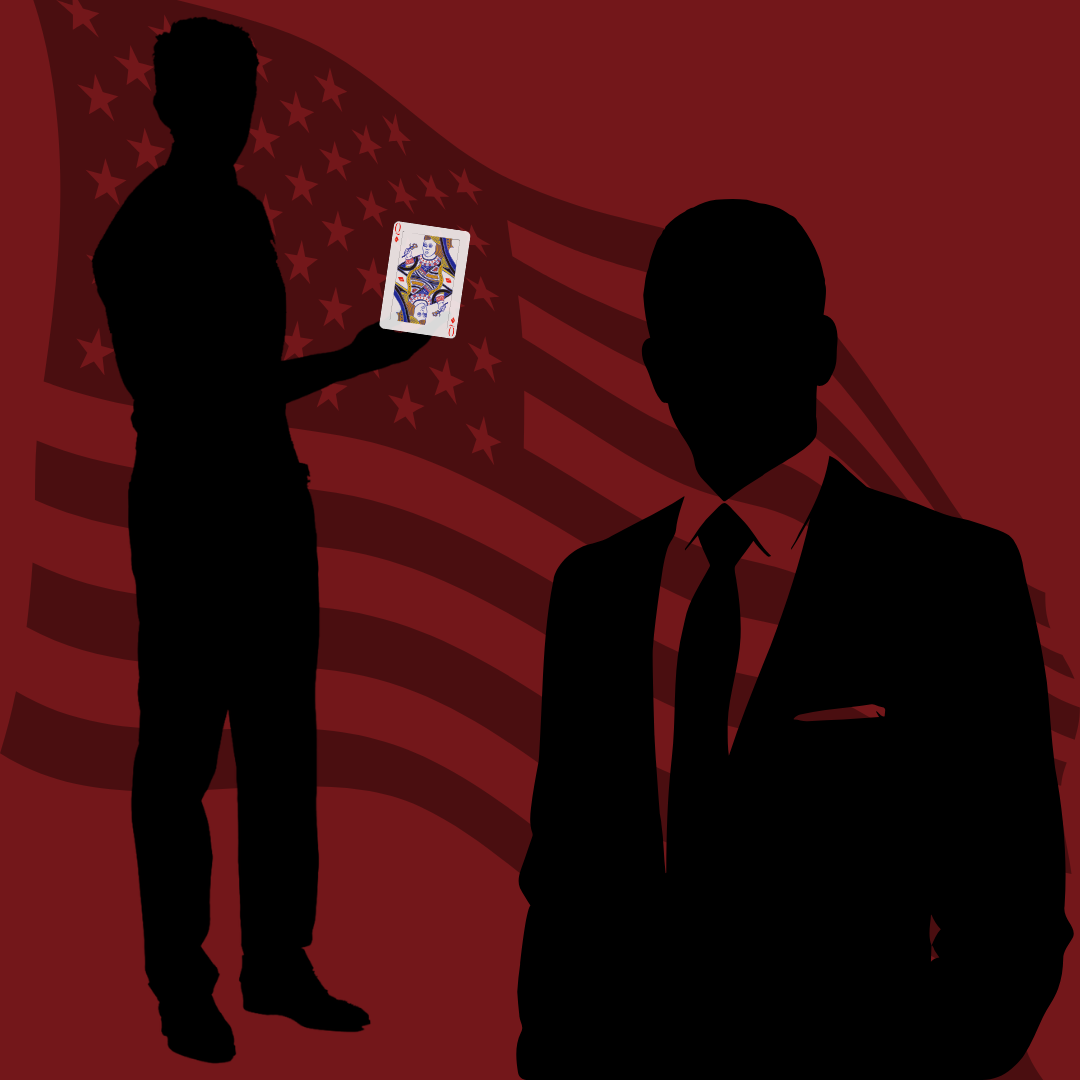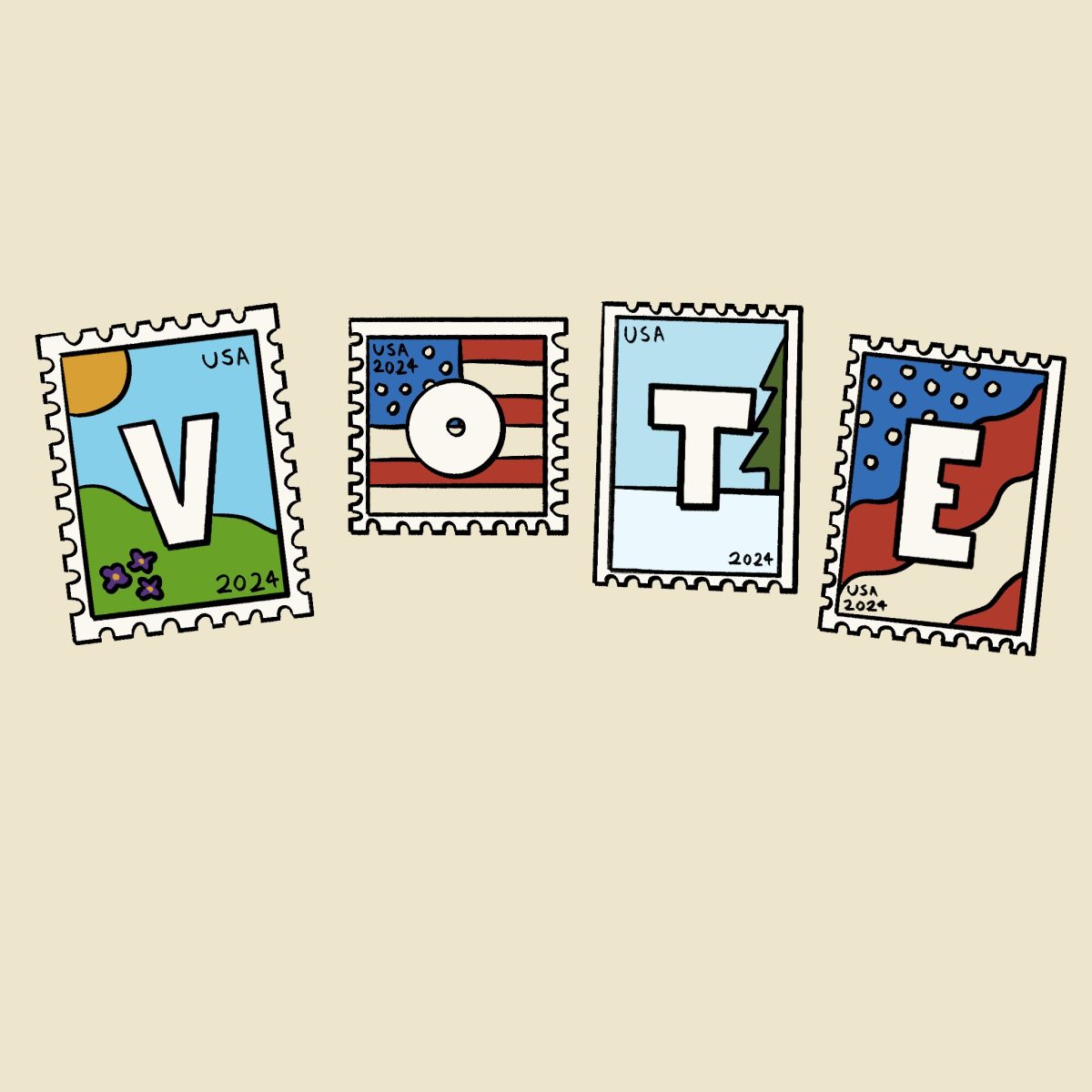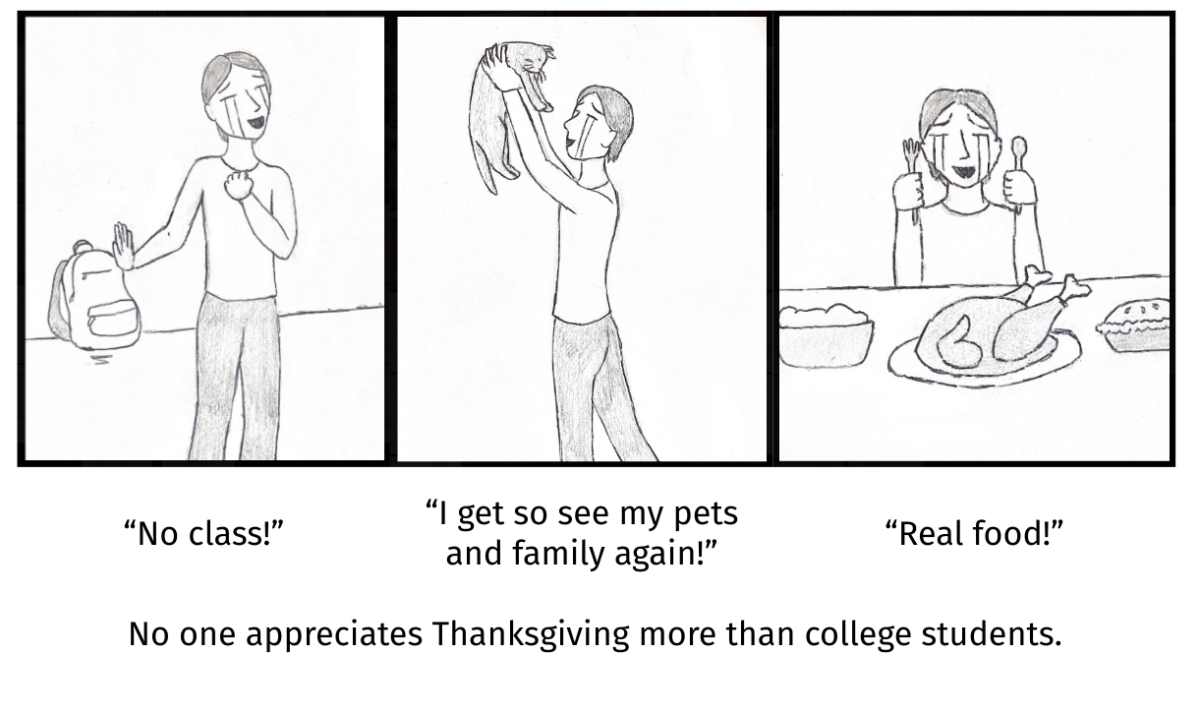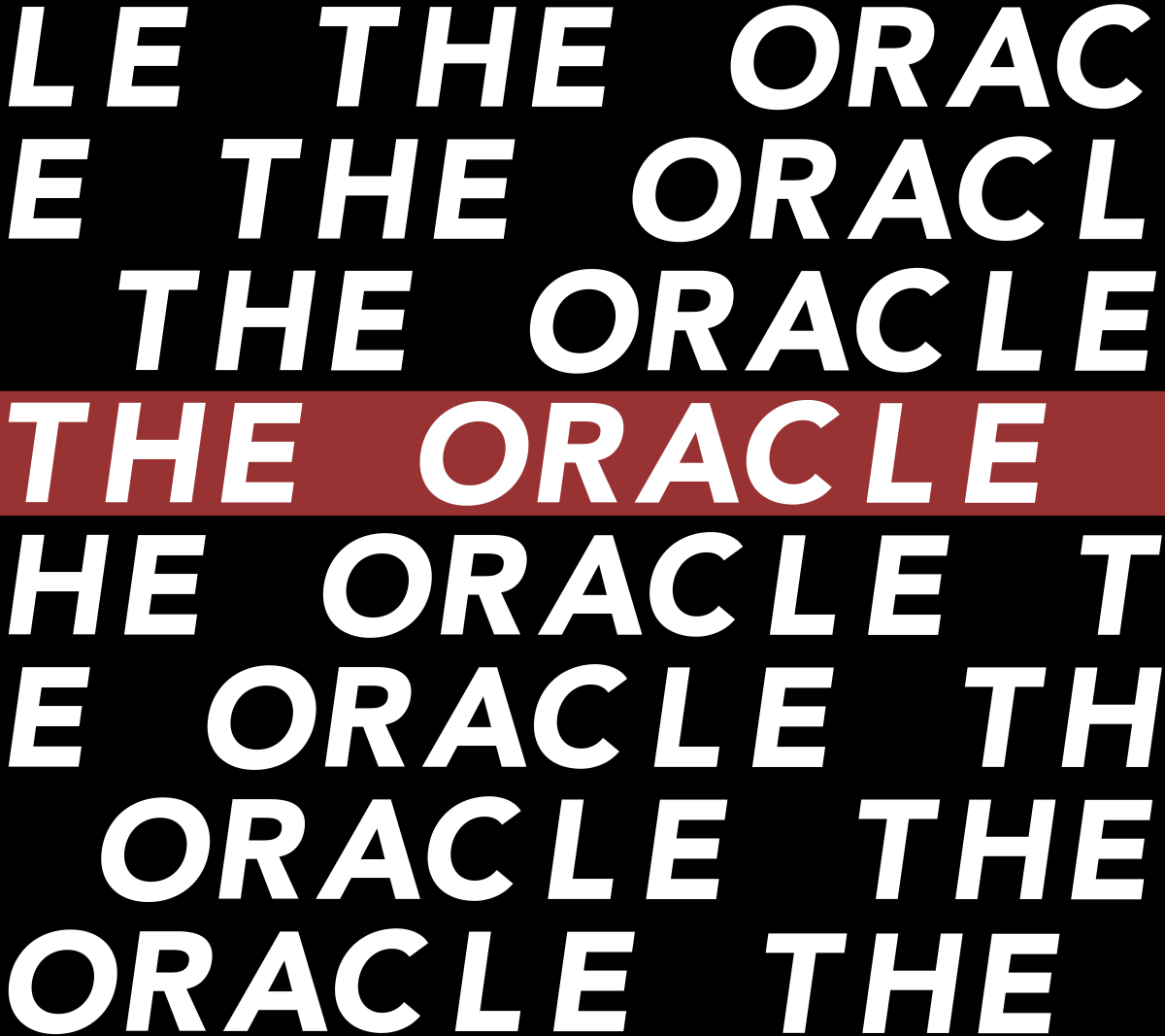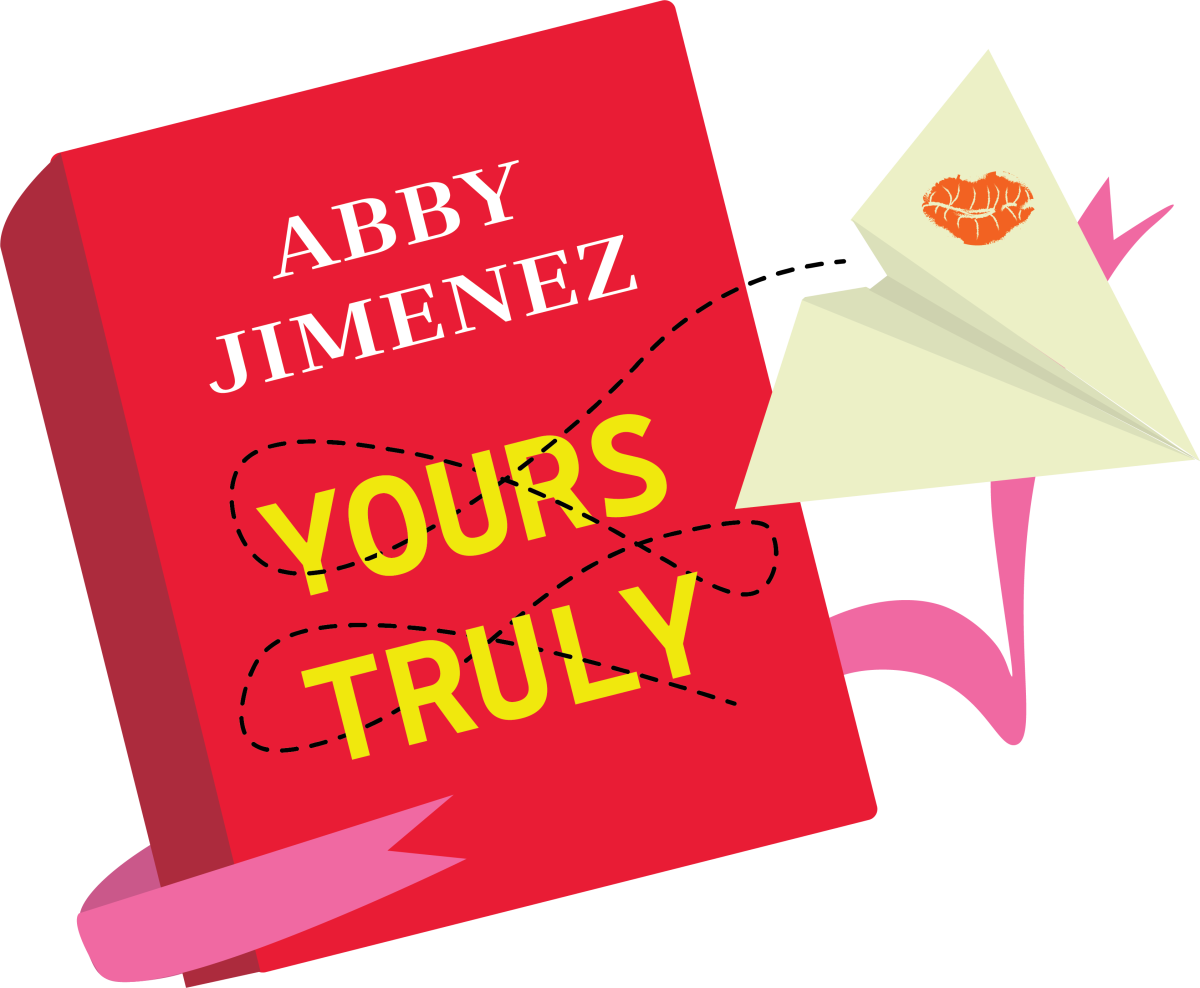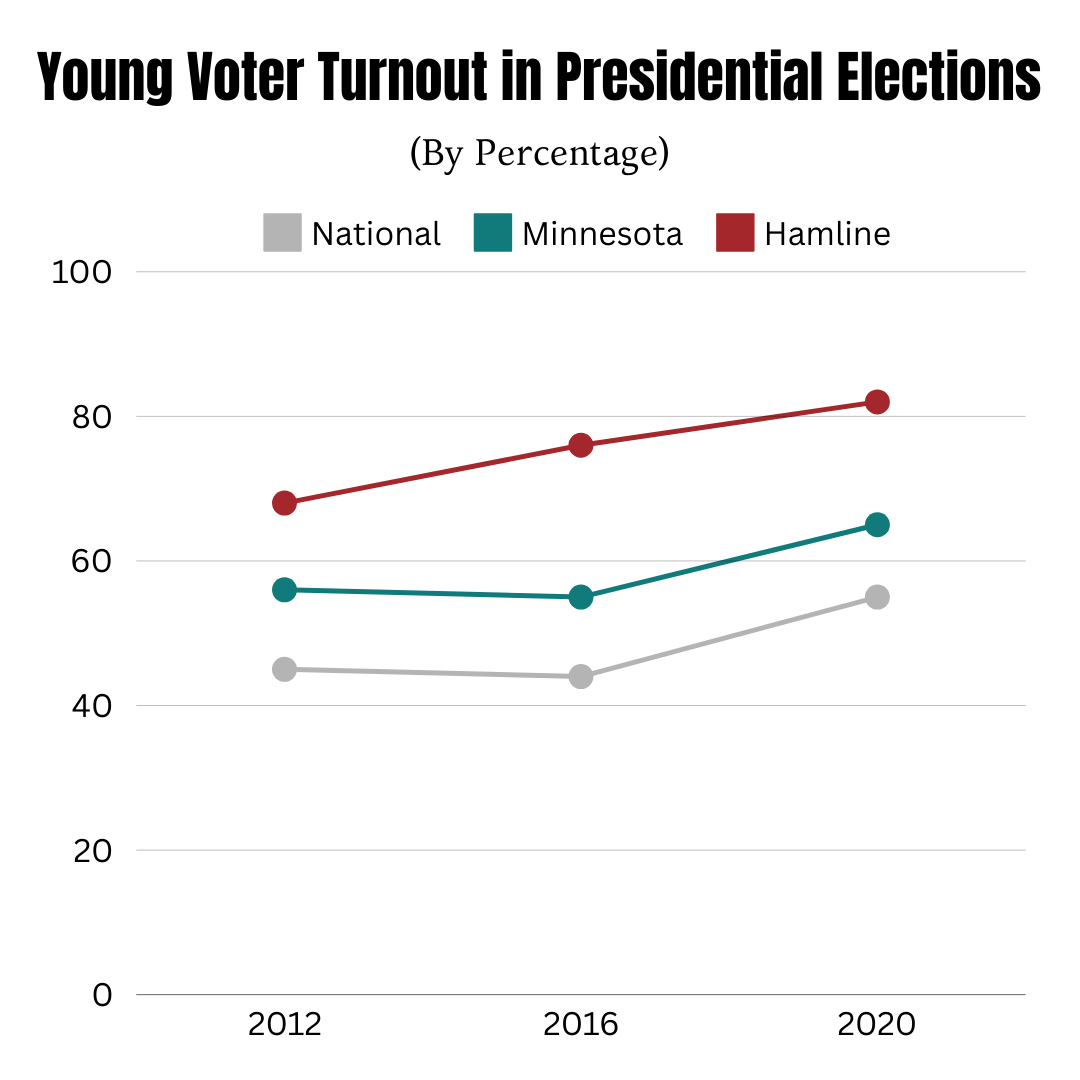Monday, Nov. 11, marks the start of registration week for the 2025 spring semester. All last week, students have been meeting with their advisors and the Center for Academic Success and Achievement (CASA) with questions about classes and creating saved schedules ahead of their respective registration days.
Registration will take place online on Workday at 7 a.m. for each student standing, with seniors going first on Monday, Nov. 11 and first-year students registering last on Thursday, Nov. 14. Beyond this guide, students can also access the Academic Calendar which contains relevant dates.
“Before registration periods, people tend to be kind of confused on when their day is, and what time, and that’s based on credits, not your year,” Registration and Scheduling Coordinator Storm Sims said.
This calendar also gives the dates when students can drop or withdraw from a course, making it a very useful resource to save during the academic year.
Knowing the dates creates security for students to successfully create their saved schedules for next semester. To do this, students must log in to Workday and navigate to the Academics tab via the menu button. Here there is a section called Planning and Advising and under this section, students will see “Find Course Sections for Registration.” This brings up a menu asking for the start date and academic level. For the start date, students will click “4-1-4 Calendar” which will give a list of academic years, then click on “2024-2025 Academic Year” and then “Spring 2025 (01/27/2025-05/15/25)” and choose their academic level. Once done, all the courses available for the spring semester will appear on the screen.
When choosing courses students must make sure to check if there is a prerequisite course needed: for example, to take “Graphic Design I” students must complete the course “Fundamentals of Design”.
“Some of the most common mistakes we see students make on or before registration include not making sure they have taken care of any holds they might have on their account that prevent registration,” Associate Registrar Katrina Kaiser said.
The next step is to return to the Academics tab and look for registration requirements. This section will let students know if there are any holds on their account. Do not panic if the only hold is the Advising hold — that hold will be lifted once students meet with their academic advisors. Students will show their advisors the saved schedule during these meetings. This process ensures that students are not only finding courses that interest them but also meeting requirements for the Hamline plan as well as major or minor degrees.
“If [students] don’t get all of their classes, they’ll register for 12 credits, and leave one on a waitlist. But it’s much better to register for 16 credits before the advising window has closed, and then if you get a spot in a wait-listed class, it’s much easier to drop one of your plan B classes,” Academic Advisor Erin Cronin said.
The last step is the easiest one of them all. On registration day, all that students have to do is log into Workday and register the courses in your saved schedule. Making sure you get up early enough to register helps to guarantee that the courses on a student’s saved schedule are registered. If students have last-minute questions or need help on registration day, they can reach out to the registrar’s office at registar@hamline.edu.
The one-stop guide to registration for spring 2025
Aiyana Cleveland, Columnist
November 13, 2024
Categories:
Registration guide
Story continues below advertisement
0
More to Discover